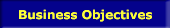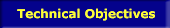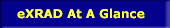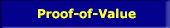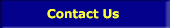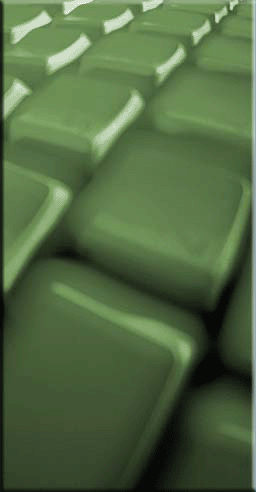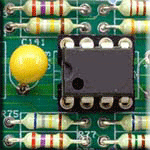Locate the XML document that eXRAD has generated
for your application, and open it using your favourite
XML editor or text editor.
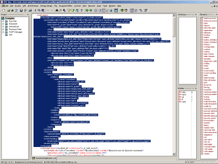 |
You'll see an entry for each of the web pages
that you requested to be generated - each
one maybe 50-60 lines long (depending on the
number of fields).
|
Compare this to the hundreds of lines of code you'd
need to implement this using conventional methods!
You can now edit each of the page definitions so
that it meets your needs. The use of a professional
XML editor can speed up this process considerably,
although this process typically takes no longer
than 30 minutes for each page.
If you want to customise the appearance
of your pages you can do so by modifying eXRAD's
default JSP's - each of your pages will then assume
the appearance you specify. If you want to customise
the appearance of individual pages, which you want
to look different from the rest, you can do this
also.

|