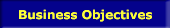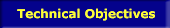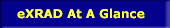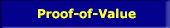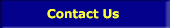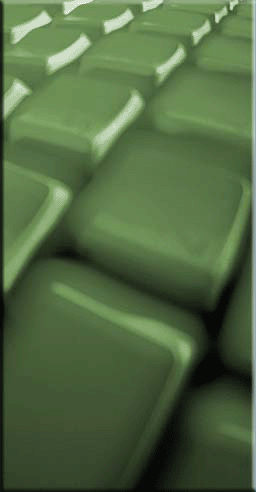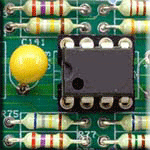B. Select which
types of pages you want to create, and which
database tables they will use. Then click
the "Generate" button and you have
a fully-functional eXRAD application!
To take a look at it, restart your application
server and invoke pages using the correct
URL format. |